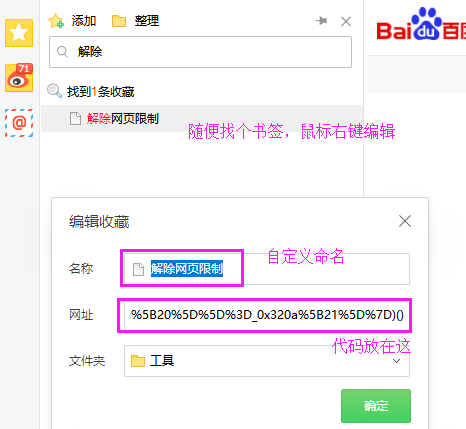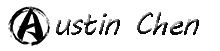很多人在浏览网页看到有用的信息的时候,要么收藏网页,要么直接复制,但是收藏网页一旦文章被删了,收藏就没用了,直接复制到自己的资料库中才是最保险的。然而,很多网站都增加了网页限制,既不能选中也不能复制文字、图片,让人很无奈,今天Austin就和大家分享一个从百度站长工具中挖到的神技分享给大家,方法如下:
第一步:收藏一个网页
第二步:打开收藏夹,找到收藏的书签,鼠标右键点编辑,将以下这段代码放入“网址”中
javascript:(function (){var _0x320a=["body","onselectstart","oncopy","onpaste","onkeydown","oncontextmenu","onmousemove","ondragstart","onmousedown","wrappedJSObject","*","getElementsByTagName","length","已解除复制与右键限制!"," ","更多精彩实用应用, QQ群:666900364"," QQ群:666900364","webkitUserSelect","style","auto!important","MozUserSelect","normal!important"];var doc=document;var bd=doc[_0x320a[0]];bd[_0x320a[1]]=bd[_0x320a[2]]=bd[_0x320a[3]]=bd[_0x320a[4]]=bd[_0x320a[5]]=bd[_0x320a[6]]=bd[_0x320a[1]]=bd[_0x320a[7]]=doc[_0x320a[1]]=doc[_0x320a[2]]=doc[_0x320a[3]]=doc[_0x320a[4]]=doc[_0x320a[5]]=null;doc[_0x320a[1]]=doc[_0x320a[5]]=doc[_0x320a[8]]=doc[_0x320a[4]]=function (){return true;} ;with (document[_0x320a[9]]||document ){onmouseup=null;onmousedown=null;oncontextmenu=null;} ;var arAllElements=document[_0x320a[11]] (_0x320a[10] );for (var i=arAllElements[_0x320a[12]]-1;i>=0;i--){var elmOne=arAllElements[i];with (elmOne[_0x320a[9]]||elmOne ){onmouseup=null;onmousedown=null;} ;} ;alert (unescape (_0x320a[13] )+_0x320a[14]+unescape (_0x320a[15] )+_0x320a[16] );bd[_0x320a[18]][_0x320a[17]]=_0x320a[19];bd[_0x320a[18]][_0x320a[20]]=_0x320a[21]} )()